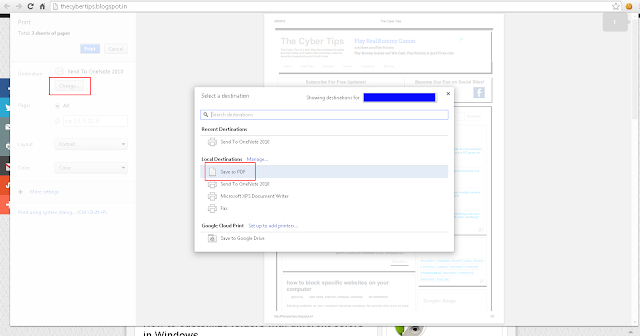ROOTING is a process that allows users to attain the root access also known as privileged control which gives users the administrative permissions to change and modify the operating system and its settings.
The stock ROMs in smartphones and tablets which are customized by manufactures to some degree has many limitations.Generally stock ROMs are pre-loaded with lots of apps that reduces both the performance and battery of our phone.By getting the root access you can simply remove these apps which are generally marked as the "system apps". Rooting allows users to execute commands which are unavailable to the devices in stock configuration.
Some advantages of rooting :
- Rooting gives full control of CPU and kernel.
- Ability to modify system setting and uninstall the pre-loaded apps.
- Ability to install a custom ROM with more features than the stock one.
- Helps to update the android to latest version in those devices that doesn't supports automatic updates from manufacturers.
- You can also customize your device so as to provide better speed and performance.
Disadvantages :
- Rooting can void phones warranty (Depends upon the manufacturer, devices can also be unrooted but some devices have a switch which flips and when you root your device and is very hard to revert it back.)
- It can brick your phone.There is always a small risk with flashing that your phone can be bricked.To brick your phone is to break it during flashing or other acts which makes it just a piece of hardware without any drivers to work properly.(This can be fixed easily if you have proper knowledge)